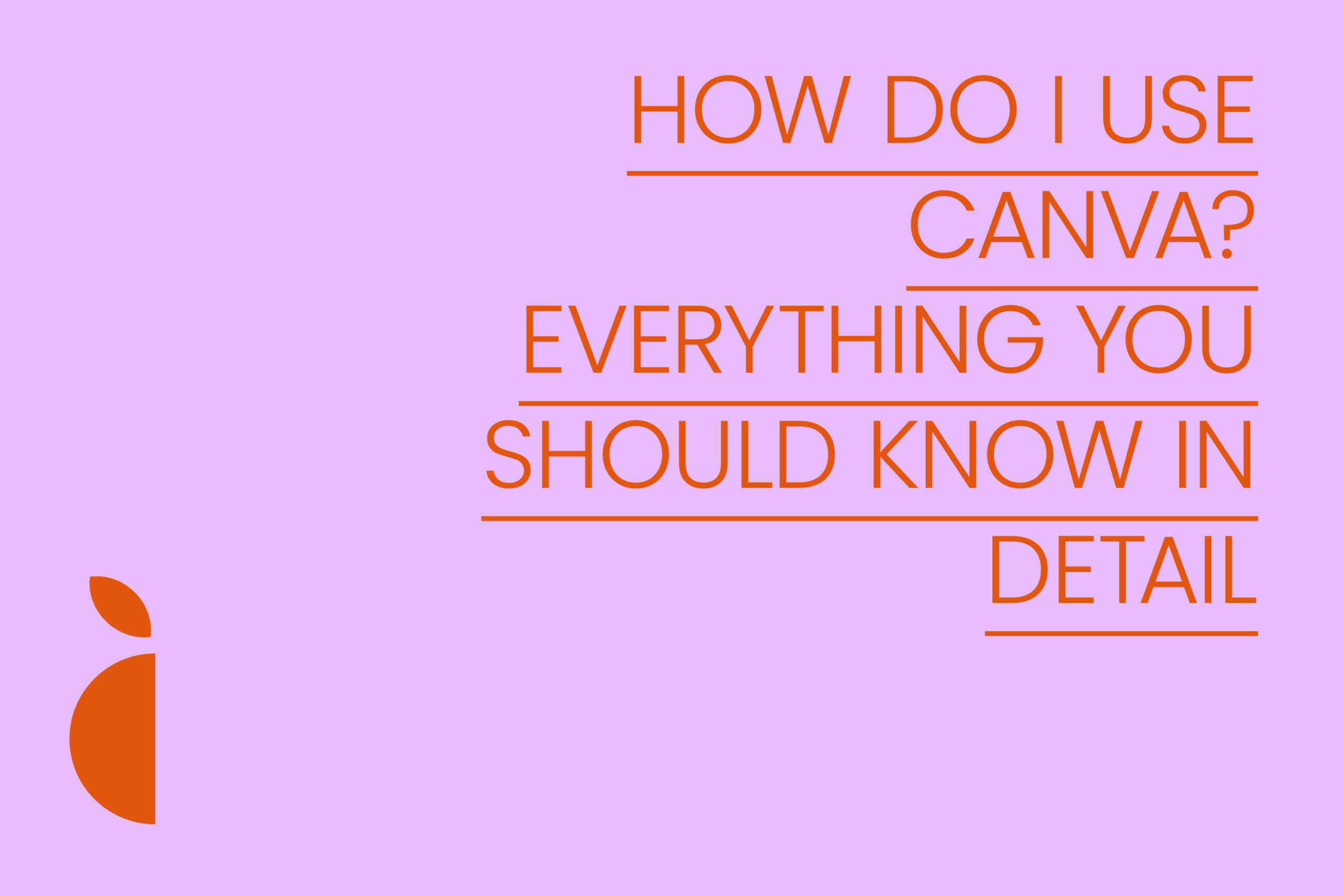ARTICLE SUMMARY – Today we will talk about a convenient and easy-to-use graphic design platform, an excellent tool for NGOs, educators, businesses: Canva. Obviously this does not give justice to this extraordinary platform which deserves much more attention (especially from those who want to enter the world of graphics) so much so, that in the following lines, we will discover it piece by piece. So get ready and enjoy reading.
Platform suitable for those who simply want to create elegant and professional slides, or simply create particular and extravagant stories on social networks such as Instagram; we will talk about Canva, how to use it, its features, its strengths, its pros and cons and who it is aimed at. Ready? Let’s go!
Easy to Use
- Very intuitive
Characteristics
- Very broad offer dedicated to different categories
Costs
- Free version present
Main features
- Graphic
- Advertising
- Brochure, booklet, etc.
- Logos
- And Much More
Supported formats
- GIF
- JPG
- JPEG
- PNGSVG
- MP4
- MOV
- Plus some fonts.
Models?
- Of course: thousands of high-quality templates.
Canva is truly one of the most interesting graphic platforms around which will allow us, directly from our browser page, to create posters, brochures, logos, posts and stories on social media and many other things with great simplicity; it’s really very, very simple to use.
Let’s find out more in depth by trying to answer some questions that you are surely asking yourself such as “is it like Photoshop or is it even better?”; “is it the best or can I find something better for my projects?”; “For my purposes it may be fine, I have to look for something else or hire a professional”.

Let’s start by saying that Canva, a web-based design platform, as mentioned above, helps us in the creation of anything related to graphics, thanks to an intuitive interface, free templates accompanied by elements such as photos and stickers.
So, if we were beginners and were looking, for example, for a simple way – without downloading anything to our computer – to create presentations, invitations or greeting cards, we could consider Canva as our best friend.
What are its advantages?
Canva – Pros
- Easy to use: It is very simple to use
- Preset templates
- Hundreds of free stock images, stickers and graphics for commercial use
- Complete and free functions
- Possibility to take your work anywhere via app and desktop program (so you can continue it without interruptions)
- Multilingual
- Advanced tools for teamwork (business version)
- Ability to archive all our projects
- Suitable for both beginners and professionals and companies
- Courses, tutorials and training
Canva – Cons
- Some features are paid, present in the paid versions, such as image resizing
- The templates may seem the same, given that they are used by many companies (after all, it is an issue linked not only to Canva, but to all the platforms that offer free content. Since the work is not commissioned to a professional, there can never be exclusivity. So, it is yes a con but not only linked to Canva)
- Since the cornerstone of his work revolves almost entirely around graphics, there is a lack of complete functions related to photo editing.
Supported formats
Apart from the video formats in MP4, GIF and MOV, the image includes the following formats: JPEG, JPG, PNG, PDF, SVG, GIF and for both one and the other there are limitations (for free accounts, paid users, however, can upload up to a maximum of 100 GB regardless of the plan they are subscribed to.
“Enterprise” users, however, do not have any type of limitation) which provides for a maximum of 5 GB both for a single file and for the its entirety (therefore, for total loading). “Pro” and “Enterprise” users will be able to upload (up to one hundred fonts per account) the desired fonts in WOFF, TTF and OTF formats.
What should I need a service like Canva for?

Canva, as mentioned in the previous lines, has multiple uses and can be used by many users:
- Let’s start with the owners of start-ups and medium and small businesses: especially when you are starting out, your finances are almost always in the red and in order to fill this gap you tend to save; Canva allows us to create graphic projects without the need for learning curves or previous experience, without spending money or with a more than modest amount.
- Marketing teams, who do not have experience in graphics and have limited budgets, can use the simple layout intended for beginners in order to create graphics and ads for social platforms as well.
- Social media marketing to create graphics for all the various social platforms such as Facebook, Instagram, Pinterest, etc.
- Non-profit organizations can use Canva templates to create brochures, booklets and anything else that serves their purposes.
- Education – schools and academies, for example – can benefit enormously through the templates offered by the platform, such as reports, worksheets and other teaching materials.
- Website owners who can use Canva templates in order to create enjoyable web pages; an excellent alternative to builders for landing pages and the like.
- All those who do not have mastery with graphics, design or web design can still create excellent things with the help of Canva and without resorting to any professional they could set up, for example, their own Curriculum Vitae.
- Content creators (from bloggers to writers. Creators of all types of content) can take advantage of Canva for creating banner ads, e-books or using licensed images for commercial use.
Obviously it is better to clarify a concept already anticipated in the previous lines: Canva templates are not nor will they ever be unique; this is not a limit linked to Canva but something that links all these platforms which, using the same models (although they present a very varied choice), in the end the sites that implement them inevitably end up looking similar.
It’s not like hiring a professional and having them create a unique design. Pro and Enterprise members will have more options, of course, but this limit will still remain and it is a limit which, as mentioned, does not only concern Canva but all the digital art platforms of which it is, however, among the best ever.
The graphic design is more than pleasant and will help companies build a visual brand identity (fundamental for the future of an online business) and given that it is one of the best and most used, there are so many logos created with this platform ; so, when we create a logo with the help of Canva, we try to mix the elements in order to create something unique.
This can be translated as “yes, Canva will offer us a lot of help in creating our graphics, but in order to obtain something unique and memorable, we will still have to put in a little of our own.”
Is it easy to use?
As we’ve already said, Canva is incredibly easy to use; we can all use it without the aid of previous experience in this regard and without any download on our part (we won’t need to download anything, we can do all the work from the web page of our favorite browser). To start using it, go to the Canva website, register and start by choosing our favorite template based on what we want to create.
The models can be worked in its entirety, so if we were wondering if the final project will resemble the model we have chosen and not yet worked on, the answer is no because we can work it in its entirety obtaining what we want (in case of problems or obstacles , we can move on to the guide on the right, or access the knowledge base).
So…Yeah, it’s super easy. And its use is also and above all intended for absolute beginners. So, great!
Models
Canva offers thousands of templates and hundreds of design types (around eight thousand templates, and over one hundred design types ranging from social media posts to brochures and business cards) and is differentiated into free and premium, which will have a symbol of Euro/Dollar next to each other so you can easily distinguish them.
But let’s not worry because there are plenty of free templates. Paying users, Pro and Enterprise, will have one hundred thousand templates to choose from as well as videos, images and graphics as well as the “Brand Kit” option which allows you to create and maintain a visual brand identity.


What if I want a design with different dimensions?
Magic Resize solves the problem. If we wanted to create a particular design or needed dimensions that go beyond those preset by Canva with the available templates, using the “Magic Resize” tool we can decide to resize any design, adapting it to the width and length we need.
Compatible devices
We can consider Canva’s online editor as its main hub, as it is a web-based platform; within the Canva page we can decide to create a design from scratch, modify an existing one and view popular templates and designs. If we need a particular format, just use the search bar.
Windows, Mac, iOS e Android
As previously mentioned, Canva also allows the download of the program for PC and Mac, very similar to the online editor: simply connect to the Canva website, download and follow the installation wizard. The features that we will find on the web page will be the same as those on the PC and the premium ones (if we do not have a subscription, obviously) will be blocked.
But Canva is not limited to this, because it brings graphic editing and design to mobile devices too, with an app that incorporates a large part of the functionality for desktop and web. Naturally (this applies to all editors not just Canva) creating and editing from smartphones and tablets are not ideal, although technology is making great strides, so it is better to use it for creating posts intended for social platforms.
Ok, but how much does Canva cost me?
Let’s put two solutions side by side that, apparently, could make some people turn up their noses but going into the specifics we will realize that there isn’t much to turn up: Canva vs Photoshop. I know, but give me time.
Canva allows you to do many things, even for those who constantly use Illustrator or Photoshop; subscriptions, much cheaper than CC which costs over €90 per month (while Photoshop alone costs almost €37), obtaining the same storage space with the online cloud.
Finally, with Photoshop we will need RAM and disk space while Canva can also and above all be used online; stock images already integrated; ready-made and available models. Did I say it right?

Free Plan
As mentioned, the free plan – therefore the free registration – gives us access to over 8,000 templates and 100 types of designs that can be entirely customized according to our tastes and desires. Even if we have a limited number of stickers, photos and characters, we will still be able to take them from other places or services and upload them to the platform. From here we will be able to create unique and appreciable designs with a little imagination and commitment on our part.
Pro Plan
Thanks to the Pro plan, we can scale a project very quickly, create customized templates and have access to the brand identity kit, one of our best allies if we have a company. In addition to the free plan, we will have hundreds of thousands of photos, images, fonts and other various design elements to choose from, dragging them directly onto the project from the interface. Very comfortable.
Furthermore, we will have the possibility of resizing and removing the background, both “with one click”, a procedure that will significantly speed up our work. In addition to the 30-day free trial, we will pay $12.95 per month (if we decide to pay monthly), or $9.95 (if we pay for the whole year).
Enterprise Plan
First of all, we have the possibility to go “beyond” this plan, contacting the company and looking for the customizable solution best suited to our needs; in itself, the Enterprise plan costs $30 per month or per user (annual payment) and, in addition to the benefits obtained with the Pro version, we will have:
- Brand controls to manage team member access, uploads and editing permissions.
- Brand kit for brand identity and visual identity
- Single sign-on to the authentication scheme
- Advanced model locking, to avoid encountering unauthorized changes to the project or accidental errors
- Integrated workflows
- Unlimited storage
- Customer support – with priority lane – 24 hours a day, 7 days a week
Customer service
If we need clarification or assistance from Canva, just open a ticket and go to “Need help?” to select the category of interest. We scroll to see if the problem is present in the list and if it is not there, simply select “Report a problem” from the page; we fill in and send. The customer service, very prepared and friendly, will always respond no later than 48 hours after sending the request.
We can also take a look at the various Canva tutorials: image creation, branding, mastering the tools, design, marketing and valuable tips for social platforms.


Verdict and considerations
It is an excellent, convenient and easy-to-use platform that will help us significantly in creating effective designs for both individuals and companies. It’s drag and drop and requires neither previous experience, nor a learning curve nor trends in fashion, design and aesthetics in general. The templates, even with the free version, are excellent, well balanced, modern and there are thousands of them. It is currently one of the best graphic design tools of this 2021. It is great for small and medium businesses, budding designers, NGOs, schools and is perfect for those who use social platforms. Then, given that it is free, creating an account on Canva is almost mandatory.